|
Refined TFI: 1. Middle School eLearning Platform 1: In most schools, the current standard delivery method of education is a virtual format. 2: Many middle school students struggle to adapt, navigate, understand, and learn using virtual learning platforms and materials. 3: Using graphic design I will help middle school children to adapt, navigate, and learn in the online learning environment. Connections: Competitive Analysis Insights:
1. Canvas A virtual learning platform. This is what my school district uses. I am very familiar with this platform and what it is capable of and its drawbacks for the average middle school student. Successful:
A virtual Notebook. My school district uses this to organize, store and distribute online worksheets, assignments and notes. I am very familiar with this platform and what is capable of and its drawbacks for the average middle school student. Sucessesful:
1. TEDTalk with Shal Khan “Let’s Use Video to Reinvent Education” Shal Khan is the founder of Khan Academy, an online collection of instructional videos in math, science, history, and other curricula. He recommends that teachers “flip the script” and assign videos for students to watch on their own and use class-time to work on assignments where they have the teacher available to help them. 1. Encourage video lessons, use class-time for modeling and activities so that students can have access to teacher interaction and help. 2. Watching a video students can pause, repeat, and review over and over again at their own pace. 3. Teachers can make their own videos or link to websites like Khan Academy for lessons 4. Lessons are no longer one size fits all. They can individualize assignments and lessons. 5. Multiple opportunities to try to solve problems over and over again until they get it. Use instant feedback on assignment questions so students know if they are doing it right or wrong. Repetition encourages mastery. 6. Use online grading to track what kids are understanding or not. 7. Motivation & Feedback. Game mechanics, badges and points. Helps to motivate improvement. https://www.ted.com/talks/sal_khan_let_s_use_video_to_reinvent_education#t-10634 2. TEDTalk with Daphne Koller “What We’re Learning from Online Education” Daphne Koller is the co-founder of Coursera. Using feedback and data from the students and grades of the students taking online courses through Coursera, Koller was able to develop some insights on the best practices for online education. While Coursera is a collection of continued education and college courses, many of the insights apply to all e learning platforms. 1. Procrastination is a global problem. (How can we help students with this?) 2. Moving away from the constraints of a physical classroom provides an opportunity to break up content. Instead of a 1 hour course, you can have shorter modular units (recorded videos of lessons. 3. Students can watch and re-watch portions depending on need and background knowledge. This provides a greater opportunity for mastery. 4. Students don’t learn from sitting and watching. Make it interactive. Videos can pause every few minutes to ask questions for comprehension checks. Gives all students an opportunity to engage. 5. Use the technology to grade multiple choice and math equations. https://www.ted.com/talks/daphne_koller_what_we_re_learning_from_online_education#t-1098365. Quantitative Data Insights: 1. The Effectiveness of Online and Blended Learning: A Meta-Analysis of the Empirical Literature This study shows the effectiveness of online learning (which can be purely online or a combination of online and in person, as known as blended) shows higher student learning outcomes than using purely face to face instruction. In addition, student outcomes were higher for blended instruction than purely online instruction. Using this data I can conclude that developing an online learning platform that can be used purely in a virtual environment as well as blended into a classroom using a combination on online and face to face instruction would be most beneficial. Means, Barbara, et al. (2013). “The Effectiveness of Online and Blended Learning: A Meta-Analysis of the Empirical Literature”, Teachers College Record. 115, pp 01-47. 2. The Effectiveness of Online and Blended Learning: A Meta-Analysis of the Empirical Literature This study addresses the concept that, “There is also some anecdotal evidence that technology based education at the elementary and secondary levels enables school districts to expand the range of courses available to their students and may facilitate more flexibility in student schedules and instructional delivery (Wildavsky 2001; Doherty 2002; Kennedy-Manzo 2002; Trotter 2002). In order to answer this question, as survey was taken to analyses the data of schools using online education in the 2002-03 school year. Most schools up to this point have only used online education modules for home-school and virtual students that have chosen this type of enrollment. Because of the global pandemic schools are being forced to expand on their instructional platforms and offer, onsite, virtual and blended options. Much of the data collected is over 15 years old. At the time of this survey only 36% of public schools had students enrolled in distance learning. Of these 68% were high schools and only 2% were middle schools. Currently most school districts are unprepared to provide adequate online schooling. Developing an effective middle school platform can change this. Setzer, J. C., and Lewis, L. (2005). Distance Education Courses for Public Elementary and Secondary School Students: 2002–03 (NCES 2005–010). U.S. Department of Education. Washington, DC: National Center for Education Statistics. Wildcard Insights: 1. “America is about to start online learning, Round 2. For millions of students, it won’t be any better.” The Washington Post This article discusses the current state of education in America amide the global pandemic. Barriers to online education are abundant. Many students have a lack of access to technology and school districts do not have the funding to provide technology. Many families have a lack of access to internet. Many schools are either entirely virtual, or have offered families the options of 100% virtual, in person, hybrid (online and in person) or 100 % in person. Providing options to use a platform in all these environments will benefit all students and teachers. https://www.washingtonpost.com/local/education/america-is-about-to-start-online-learning-round-2-for-millions-of-students-it-wont-be-any-better/2020/08/05/20aaabea-d1ae-11ea-8c55-61e7fa5e82ab_story.html 2. “The Biggest Distance-Learning Experiment In History: Week One” npr, WHYY This article discusses the challenges of teaching amid the Corona Virus pandemic and what it was like to transition to an online learning environment with virtually no warning. “Three days to create, print and distribute about 5 million pages of instructional content. Three days to load classes onto an online platform. Three days to gather online resources so aligned instruction could continue to take place. Three days to train about 8,000 teachers in a whole new way of work.” It is important to develop a platform that students and teachers are familiar with and comfortable with so that they can seemlessly transition from at home, virtual learning, to in person or blended learning. Students need to be able to easily navigate, learn and understand the platform so that it does not get in the way of them learning content. https://www.npr.org/2020/03/26/821921575/the-biggest-distance-learning-experiment-in-history-week-one
0 Comments
Topic 1:
Refined TFI Middle School Learning Materials Step 1: With the persistent global pandemic, in most schools, the standard method of delivery of education is in a virtual format. Step 2: Many students with learning disabilities struggle to adapt, navigate, understand, and learn using virtual learning platforms and materials. Step 3: Using graphic design I will create materials to help middle school children with learning disabilities to adapt, navigate, and learn in the on-line learning environment. Competitors 1. Canvas A virtual learning platform. This is what my school district uses. https://www.instructure.com/canvas/ 2. Seesaw A virtual learning platform typically used in elementary schools. https://web.seesaw.me/ 3. One Note This is an onloine notebook used to organize school materials and notes. It is a Microsoft 365 product. https://www.microsoft.com/en-us/microsoft-365/onenote/digital- note-taking-app?ms.url=onenotecom&rtc=1 4. Google Classrooms This is a virtual learning platform often used in conjunction with other online platforms. https://classroom.google.com/u/0/h 5. Microsoft Teams This is virtual classroom environment that helps keeps teachers and students connected. https://www.microsoft.com/en-us/education/products/teams 6. Slack This is a virtual workspace to help keep teachers and students connected. https://slack.com/resources/using-slack/covid-help 7. StudyBee This is a grading a student feedback system that works in conjunction with Google Classroom. https://studybee.se/?lang=us 8. Loop This app provides teacher and student connections privately for feedback and help. https://info.loophq.io/loop-for-remote-learning 9. Start.me This web-page provides a hub for all the various apps, platforms and websites used within the virtual learning environment. https://start.me/start/us/startpage 10. Quizlet This is an online learning tool that provides games, study guides flashcards and more. https://quizlet.com/ Gaps & Opportunities 1. There are many different learning platforms for on-line learners. • These apps can word independently or in conjunction. The more add ons, the more confusing it gets for atypical learners. • Create an app that uses more graphics and simple steps to access, complete, and submit assignments. • Less is more: simplify! 2. There are a plethora of add ons to help students stay engaged and use active learning, but the more add ons, the more complex navigating becomes. • Simplify the processes. Create an organized hub and develop add ons that use the same steps and processes as the hub learning platform. • Include the virtual classroom, app hub, learning tools, and notebook all in the same plat form. Keep navigation away from the platform to a minimum. Use the same navigation and toolbars across all apps and add ons. 3. Many on-line worksheets are filled with instructions and reading. • Include immersive readers on all pages • Decrease the amount of text on one screen. Include images and consistent icons. • Use video where possible. • Chunk information into smaller sections. Insights (from Reading) 1. “Reviewing Educational Children’s Books in Terms of Graphic Design in the Context of Multimedia” by Banu Bulduk Bulduk, B. (2016). “Reviewing Educational Children’s Books in Terms of Graphic Design in the Context of Multimedia”, Global Journal on Humanities & Social Sciences. [Online]. 03, pp 07-13. • This article breaks down the connection between the elements of communication design and the educational process in regards to multimedia platforms. The main focus is on e-learning and multi-media learning. I like this source because it breaks down the multimedia design principles that support the learning process. These concepts can be applied to all learning and educational platforms. The author reviews various materials using these criteria. I can apply these same concepts to the materials I will be designing. 2. The Role Of Graphic Design In e Learning https://elearningindustry.com/role-graphic-design-in-e learning • This article reviews the ways in which graphic design can enhance the effectiveness of e Learning platforms. The four main topics discussed are 1. Creating focal points 2. Using design elements to establish content relationships. 3. Navigation 4. Readability. It is important to create a consistent navigation system. Students with learning disabilities need repetition, consistency, images with text, and a streamlined submission process. Good graphic design will help with the layout and to provide an easy to read and navigate web-page. Insights (from Watching / Listening) 1. OnlineLearning with Learning Disabilities https://youtu.be/3D_5duXHnMo • This YouTube video provided some insight on online learning from a professional tutor whose daughter has ADHD. Students with varying learning abilities and disabilities all adapt different to the online learning environment. Keeping students engaged can be a challenge for students with ADHD. Children with difficulty processing, cognitive delays, low level readers and sensory deficits can feel overwhelmed by the online learning environments. Not having an adult to read body cues and give visual, and auditory prompts limits their ability to stay on task. Routines and schedules need to be built in as well as breaks and sensory opportunities. Consistency and repetition is also important. 2. Using Google Classroom for special education accommodations https://www.youtube.com/watch?v=q_Y4qxDSGWU • Google Classroom is the most consistent of all the platforms I have come across. The system is more user friendly. There are a lot of add ons that do not all use the same procedures and icons. Teachers can use this to stay in contact and follow up with students. There are options to access the students work and view it in real time while the student is working. This video teaches special education teachers how to utilize this platform to help provide accommodations to their students. Using Google classrooms provides an all in one option, but it still not user friendly. There are a lot of steps and options for submitting. Topic 2: Refined TFI Gluten Free Lifestyle Step 1: Many people follow a gluten free diet due to health concerns, allergies or other dietary restrictions. Step 2: Finding gluten free food items in grocery stores and restaurants is often difficult and time consuming. Step 3: Using design I will create materials to help people on gluten free diets find, save and organize gluten free food options and restaurants more easily. Competitors 1. Gluten-Free Me (My Recipes Journal And Organizer) A bound journal and organizer for Gluten free recipes. Found on Amazon. https://www.amazon.com/Gluten-Free-Recipes-Journal-Organizer- Essentials/dp/1086121805 2. Life After Wheat This blog style website provides gluten free recipes, tips for eating gluten free, and suggestions for gluten free products. https://thereislifeafterwheat.com/ 3. Gluten Free Palate This is another blog website that offers gluten free recipes, tips for eating gluten free for adults and children, and places to eat gluten free while traveling. 4. Celiac and the Beast This is a blog providing insights on gluten free foods, traveling gluten free and events that cater to gluten free diets. https://www.celiacandthebeast.com/ 5. Flippin’ Delicious This blog website provides gluten free recipes, tips what to eat while traveling, and gluten free holiday recipes. 6. Find Me Gluten Free This app helps people find restaurants nearby that offer gluten free menu items. 7. The Gluten Free Scanner This app scans bar-codes to provide more information on foods in the grocery store. It has a database of over 500,000 products. 8. Fooducate – Eat Better Coach This app helps people keep track of what they are eating and how and when they are exercising. It also has a bar-code scanner that gives the user information on nutritional content and ingredients. 9. Healthy Recipes & Calculator This app provides a database of recipes with detailed nutritional information. Users can save and share recipes. 10. 2020 Gluten Free Buyers Guide This book provides a list of all the best gluten free grocery items with ratings and awards for the best gluten free products on the market. Found on Amazon. https://smile.amazon. com/2020-Gluten-Free-Buyers-Guide/ Gaps & Opportunities 1. Most websites are blogs that provide recipes and the writers view on living life gluten free. A few provide some grocery suggestions or travel suggestions. • Provide a more personal, customizable experience for the user. • Create a one-stop-shop website with shopping suggestions, GF travel options, a place to save recipes, links to social media sharing, and access to the gluten free community. 2. Bound gluten free journals only provide space for recipes. • Provide a customizable food journal: place for favorite recipes, favorite gluten free products, diet and symptom tracker, and a restaurant menu guide. 3. Most mobile apps only provide one gluten free element. • Provide a more personal, customizable experience for the user. • Create a one-stop-app with gluten free products, travel options, a place to save recipes, favorite products, links to social media sharing, a diet tracker and access to the gluten free community. Insights (from Reading) 1. Best New Gluten-Free Breakfast Finds at Expo West 2020 https://www.celiacandthebeast.com/2020/04/ best-new-gluten-free-breakfast-finds-at-expo-west-2020/ • This blog post discusses the best gluten free foods found at the Expo West a natural product expo. There are also gluten free expos that travel around the country. Getting input from these expos on new gluten free food options would keep the product line up to date. Users would also be interested in hearing about new gluten free options. Many of these foods are also dairy free and/or vegan, which would benefit users who are more than gluten free. 2. Gluten Free Guide for Beginners https://thereislifeafterwheat.com/gluten-free-resources-2/ • This blog entry from Life After Wheat provides and introduction to people who are newly adopting the gluten free lifestyle. There are many reasons why someone might chose to eat gluten free, from a desire to be healthier to medical need. Starting a gluten free diet can be very intimidating and daunting. Having a resource where you can learn about what foods are safe and what are not, where to find gluten free options and what to avoid as well as how to avoid cross contamination would be helpful and reassuring. Insights (from Watching / Listening) 1. We Try & Review GLUTEN-FREE Fast Food ~Honest~ https://youtube/awuf0prIYH8 • This YouTube video provided a good example of reviewing gluten free restaurant options. The people in the video purchased gluten free fast food items, ate them, reviewed the taste, texture, and cost of each item. Having these types of reviews would be helpful in written or video format. 2. Celiac Disease: Living Gluten Free (Story-time & Q&A) https://youtube/HMWL9NP1pwY • This video was by the same girl who did the fast food restaurant review above. In this video she provided her story and how she copes with her gluten free lifestyle. Hearing other people’s stories, or having a social forum within the app would help people on gluten free diets feel more connected. Another good point that was brought up was eating in restaurants where the servers do not know what gluten is. Providing materials to share with others to help educate about what gluten is as well as gluten sensitivities and celiacs disease would be helpful. Topics 1 & 2: Most Viable Topic The topic that is most viable is middle school virtual learning materials. I feel that this is an area of need across the country as schools newly need to navigate the online learning environment. There are a plethora of platforms and add ons available, but no consistency. This causes students to struggle with navigation and the ability to find, complete and submit assignments. When you add on the challenges of having learning disabilities, and different learning styles, all of this becomes even more difficult. I would like to develop a streamlined platform that incorporates all the needed add ons in a easy to navigate desktop application. Because I work in a middle school, I know first hand the struggles that both students and educators face and I have direct access to materials and resources. Activity 1.6: Five Areas of Interest
1. Middle School Learning Materials I currently work in a middle school as a teaching assistant in classrooms where regular education students and students with learning disabilities, intellectual disabilities and socio-economic hardships are intermixed. With the current global pandemic, most learning is done virtually, even within the classrooms. Most students, especially those with learning disabilities struggle to adapt, navigate, understand and learn using virtual learning platforms and materials. 2. Travel I love to travel. It is my goal to see as much of the world as possible in my lifetime. I often travel on a budget and I plan all of my trips from the destination, to the hotels, airfare, meals, excursions and beyond. 3. Protecting Wildlife I see on social media everyday stories of animals in the wild being injured by human error, poor judgment and lack of information. Wildlife rescues are over run and share as much info as possible, but it does not seem to be enough. 4. Throw Away Society More and more I realize that we live in a throw away society. If a TV is a few years old, we replace it. People often get new cell phones every year. When the soles of our shoes wear down, we get new ones. I would like to see more people get back to the days where we took things to be repaired and used them for years or even decades. 5. Gluten Free Lifestyle Due to health issues, I have been gluten free for 4 years. While I am accustomed to shopping the gluten free aisle and navigating restaurant menus, it is not easy. Many times I spend hours in the grocery store reading ingredients just to be sure it is gluten free. Finding restaurants that are safe to eat at is a challenge as well. Activity 1.7: Five Topics for Investigation 1. Middle School Learning Materials Step 1: With the persistent global pandemic, in most schools, the standard method of delivery of education is in a virtual format. Step 2: Many students with learning disabilities struggle to adapt, navigate, understand and learn using virtual learning platforms and materials. Step 3: Using graphic design and the multimedia design principles, I will create materials to help students have better access, understanding and navigation using virtual learning platforms. 2. Travel Step 1: Travel is an enriching and exciting pastime for many people. Step 2: Planning and vacation on a budget can be challenging and overwhelming. Step 3: Using design I will create a system to help travelers plan, budget, navigate, organize and map out the vacation of their dreams. 3. Protecting Wildlife Step 1: Animals in the wild are often injured by human error. Step 2: People often try to help, capture, or tame wild animals and in the process injure, displace or kill them. Step 3: Using design I will create materials to help raise awareness and educate ways to help, protect and save wild animals. 4. Throw Away Society Step 1: When household items become broken or in disrepair, most people throw them away and buy a new one. Step 2: Throwing away items that can be repaired increases waste and creates more of a financial burden on the consumer. Step 3: Using design I will create materials that will raise awareness and educate consumers on how to decrease waste and repair household goods instead of replacing them. 5. Gluten Free Lifestyle Step 1: Many people follow a gluten free diet due to health concerns, allergies or other dietary restrictions. Step 2: Finding gluten free food items in grocery stores and restaurants is often difficult and time consuming. Step 3: Using design I will create a system to help people on gluten free diets find, save and organize gluten free food options and restaurants more easily. |
Andrea Tscheschlog
MFA Graphic Design Student at Academy of Art University of San Francisco (on-line) Archives
May 2022
Categories |
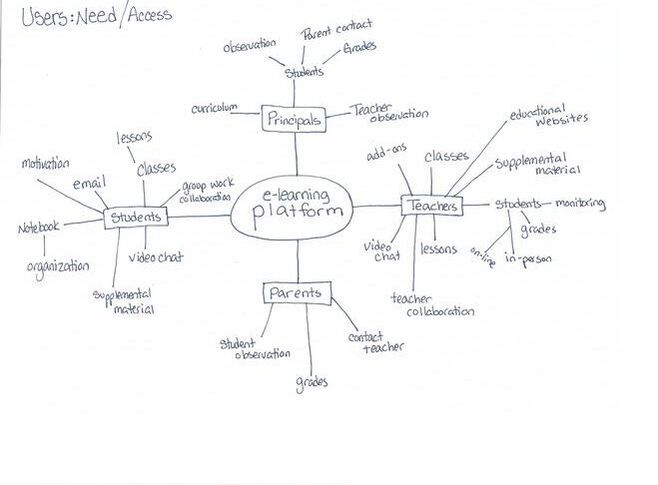
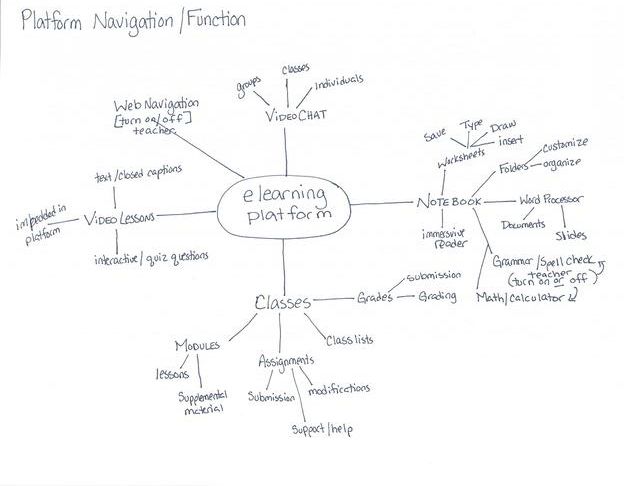
 RSS Feed
RSS Feed
